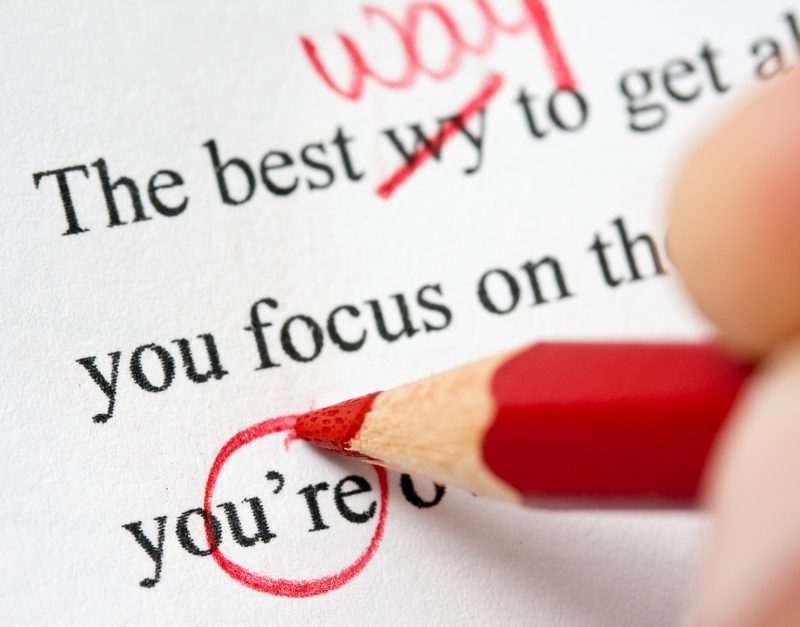After your essay is laid out on the paper you can take a deep breath and smile, because the biggest bulk of work is behind. Although there are some few things left for you – edit your writing piece and check it for possible mistakes. A good student tries hard each time to achieve better results in writing than he/she had before. There is always a room of improvement, and one way of making your paper significantly better is by editing it effectively.
If you pay attention to the editing process more, you are likely to get a brilliant mark instead of a good one. It’s worth taking time to check your essay for mistakes before you send it off. Make sure the wording and the structure are as great as it can possibly be. If you lack some time or can’t detect mistakes by yourself, address a trusted online academic writing service and online experts to find an experienced editor for you. Get free essay writer from WritePro.net now. If you have troubles with your essay or don’t know how to head a college paper, welcome to the reliable and reputed writing platform.
In this article, we have compiled top online tools for paper editing. Check them out now as they may be really helpful.
- Hemingway App
It is not necessary to use lengthy sentences and complex words for your story to win the prize. It is better to adopt a straightforward manner of writing that would be comprehensible to the readers. Hemingway App was designed to be a perfect text editing tool that makes your narration smooth and plain. It guides you to express your ideas in a short laconic format. Not only does the online app check for grammatical errors and misspellings, it also suggests to rebuild complex sentences into simpler ones. In other words, Hemingway App is good for the case when you need to keep it short and less sophisticated.
- Visual Thesaurus
Every student occasionally faces the difficulty to find an appropriate word for the content, and that’s when thesaurus comes handy. However, there are cases when it is not absolutely clear when to use this synonym or that antonym. You want the word to be completely appropriate. Visual Thesaurus provides an explanation to each suggestion. You may expand selections to find other appropriate words. It will also search visual images for you. You can try this app for free, but a regular use requires the subscription.
- SmartEdit
This one is especially aimed at editing lengthy texts like courseworks, stories or dissertations. You won’t need to chuck down your paper into smaller parts to get them checked. The tool runs a number of individual checks on the text. Then you will see the highlighted areas with possible problems like misspelled words, misused adverbs, repetitive phrases and wrong collocations.
- Draftin
If you have a collaboration of writers and work on the same project, DraftIn would be a perfect choice to give the control over editing each other’s content, managing variants of a document before bringing the final product to the table. Students can work on the same file simultaneously because the software saves it into many versions. DraftIn also allows its users to customize work – that is a unique feature when it comes to collaborative writing.
- PolishMyWriting
The last but not least online tool is PolishMyWriting. It is very easy to find all the errors in your essay with the help of this software. Copy the essay which you have crafted and paste it into the blank area at PolishMyWriting. All the errors founded in the text will be displayed to you in three different colors. The spelling mistakes are highlighted in red color, and the suggestions will be in blue. Your grammatical mistakes will be in green color. Apart from this, the app also provides suggestions for passive and active writing,
For more articles, visit OD Blog.