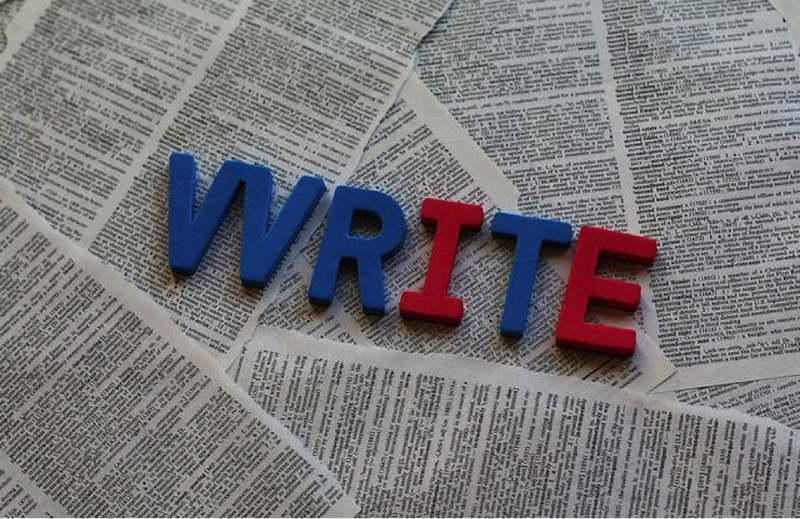Writing is the most widely utilized form of communication. Professionals and business owners use written material to communicate with their clients or to promote their businesses both online and on local media. Students, on the other hand, write a lot while at university – their personal notes and academic papers.
Regardless of what you are writing, you should make sure that your writing is at its best. There is always a need to proofread your documents and articles before submitting them for assessment or publication. You may need to employ any available online free grammar check tools to help tidy up your work.
In this post, we have highlighted the best grammar and writing apps of 2018. All these grammar apps help you correct your writing mistakes easily, so that you can hand in clean work. Here are the best options:
1. Draft:
Draft is a free web-based writing app that allows you to write error-free documents on the web. It has the features of other word processing apps like Microsoft Word and Google Docs. The Draft software is great for writers who like to collaborate with others. Instead of editing the same document as a group, it allows you to create several drafts for each to work on at once.
Apart from the collaboration tool, you can also “Ask an expert” with the inbuilt feature. In this way, you can make sure your writing is at its best. The best part of this writing app is that you can have your edits saved and in the end review, your document changes over the time.
2. Scrivener:
For writers who are working on longer documents, this app is a must-have. The app has robust features for writers to ensure that their masterpiece is of high quality for the readers. Scrivener helps you in your efforts at outlining, storyboarding, note taking, and organizing your research. They have labeled it a “Complete Writing Studio” in their billing, which is a fitting title for the powerful features it comes with.
3. Grammarly:
For perfect papers, you need to make certain that your writing is flawless. Having a Grammar checking tool is handy. Grammarly helps you to check your document for over 200 grammatical and punctuation-based mistakes that are sometimes not easy to identify. This is ideal, especially for students who speak English as a second language.
With a free browser plugin for Firefox and Chrome, you can do an online grammar check as you type on many websites and publishing platforms. With the online editor, you can edit your documents and save them on your account.
Grammarly Premium is ideal for students who have to submit perfectly crafted essays. Whether you ordered your paper, try this college essay writing service for example, or wrote it yourself, it is important to confirm that it is completely free from plagiarism before you hand it in. The Grammarly Premium option includes a plagiarism checker tool to ensure your paper is unique.
4. Ginger Software:
If you need an alternative and a more affordable essay corrector, then Ginger Software is your top choice. With Ginger, you can correct your paper on your browser (Firefox and Safari) or desktop (Mac and Windows). They also have a keyboard app for both Android and iOS. These will help you type flawlessly on your mobile.
Ginger and Grammarly share most features, but the Ginger Software is a bit less costly. However, if you are not interested in the premium features, you can just install the web plugin and edit your articles on the web. The desktop apps allow you to work on your documents without having to open a web browser. In this way, you are able to concentrate on your writing.
The sentence paraphraser is an ideal feature for people who are looking for variety in their written pieces. It allows you to create papers with the same message without plagiarism. It is like rewriting the document, but the job is on the app.
5. OneLook Reverse Dictionary:
When writing, we sometimes reach a point where we want to convey a message but lack the best words to suit the scenario. The OneLook Reverse Dictionary is an online tool that allows you to search for such a word. This tool is also ideal for when you want to improve your writing skills. By entering the general information in the search, you’ll be able to find the words that best fit the definition.
For more articles, visit OD Blog.