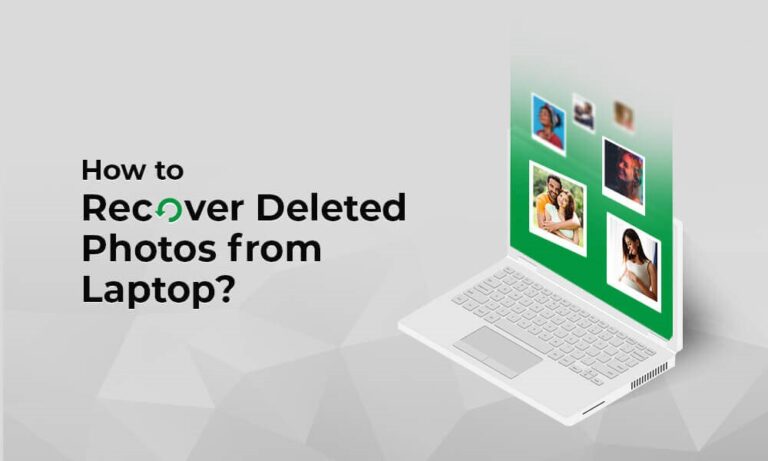Losing important photos from your computer after formatting can be a frustrating experience. Whether it happens intentionally (to clean up your system) or accidentally (due to a mishap), the fear of losing cherished memories is real. However, all hope is not lost. Luckily, there are several photo recovery methods available online that you can try to recover photos after a computer is formatted.
In this guide, we will explore what happens when a computer is formatted, the steps to take immediately after realizing your data is missing, and detailed methods to help you learn how to recover deleted photos after your computer is formatted.
What Happens When You Format a Computer?
When you format a computer, it deletes all the data from its hard drive. However, this doesn’t mean the data is immediately deleted. Instead, the space where your photo was stored before deletion will be marked as “free,” meaning it’s available for new files to overwrite. Until new data overwrites those sectors, the old data remains recoverable.
That is why it is advised to immediately proceed with the photo recovery methods after formatting for hassle-free recovery. The more you use the computer after formatting, the higher the chance that new data will overwrite the space where your photos were stored, making recovery more difficult or impossible.
Key Steps to Take Immediately After Formatting
When you encounter data loss on your computer after formatting it, the first thing to do is minimize the usage of the formatted hard drive. Here are some important steps that you can consider:
- Stop using the computer immediately: Every action, including installing software or even browsing the web, could write new data to the hard drive and overwrite the deleted pictures.
- Avoid installing recovery software on the formatted drive: If you want to use a photo recovery software to restore deleted photos, make sure you are not downloading it on the same hard drive where the photos were stored before deletion. Installing recovery software on the same drive could overwrite the data you want to recover.
DIY Methods to Recover Photos from Formatted Computer
Here are some common photo recovery methods, including DIY workarounds and third-party photo recovery software, which you can apply for photo recovery. Let’s get started:
Method 01: Use Backups to Recover Deleted Photos
Before jumping into more advanced photo recovery techniques, check if your photos are backed up earlier. There are multiple backup options like cloud services such as Google Cloud, iCloud, OneDrive, etc. and external hard drives that you can try to create backup. Check the following steps to restore deleted photos using previously created backups:
Cloud Backup Services: If you have synced your device with backup services like Google Drive, iCloud, OneDrive, or Dropbox, it will create an automatic backup of its content, including photos. To recover lost photos using these backups, you need to:
- Log in to your cloud storage account.
- Check the photos folder to see if your missing photos are backed up. Else, you can check the Trash or Recycle Bin folder which stores your temporarily deleted photos before they are permanently deleted.
- Once found, download them on your device.
External Backup Drives: If you’ve previously backed up your system to an external hard drive or USB, you may be able to restore your lost photos from there.
Method 02: Recover Photos Using File History Backups
Windows built-in File History backup option is also one of the best choices to restore lost or deleted photos. If you enabled File History before the format, you might be able to restore previous versions of deleted files. All you have to do is:
- Launch Control Panel and navigate to System and Security > File History.
- Click the “Restore personal files” option from the left navigation pane.
- Navigate through the folder containing your photos and choose the pictures you need to restore.
- Lastly, click “Restore” to save selected pictures at their original location.
Method 03: Use Third-Party Photo Recovery Software
If the above-mentioned photo recovery workarounds to restore deleted photos using backups get failed, you can use a professional photo recovery software. Tools like Stellar Photo Recovery allow you to recover photos lost or deleted due to multiple scenarios, including accidental deletion, formatting, virus attacks, and more. Whether your photo is deleted from an SD card, USB, or any other internal and external storage device, this professional photo recovery software is definitely the best choice.
The Stellar Photo Recovery Software is known for many prominent features, some of which are:
- The software supports the recovery of deleted photos, videos, and audio files of multiple types.
- Compatible with both Windows and Mac devices.
- 100% safe and secure software. Free from viruses and malware.
- Allows you to preview the recoverable photos before saving them on your device.
- The Deep scan option performs a comprehensive scan of your storage device, resulting in accurate media file recovery.
Here’s how to recover photos after your computer is formatted using the Stellar Photo Recovery software:
Step 1: Firstly, download and install the Stellar Photo Recovery software on your Windows or Mac device. Launch the software and from the homepage, select the storage drive where your photo was stored before deletion. Click Scan to initiate the scanning process.
Step 2: Once the scan is completed, preview the recoverable files and choose the photos you need to restore. If you are not satisfied with the scan results, you can opt for the ‘Deep Scan’ option.
Step 3: Click the Recover button to save selected photos at the desired location on your device.
Preventive Measures to Avoid Future Data Loss
Once you’ve successfully recovered your photos, it’s essential to take preventive measures to avoid future data loss on your computer. For this, consider the below tips:
- Regular Backups: Make it a habit to back up your important data regularly using external drives or cloud services.
- Use Automatic Backup Tools: Tools like Google Photos, iCloud, and Time Machine provide automated backup options that ensure your photos are always saved.
- Avoid Unnecessary Formatting: Be cautious before formatting a drive, and always double-check that all important files are safely backed up beforehand.
Conclusion
Recovering photos after formatting your computer may seem daunting, but with the above-mentioned photo recovery methods and tools, you can easily recover deleted photos from the PC. You can start by checking the previously created backups. However, if you don’t have any backup, try exploring third-party photo recovery software like Stellar Photo Recovery for easy and quick restoration of your precious memories. Moreover, taking preventive measures, such as regular backups, can help you avoid the stress of data loss in the future.
For more articles, visit OD Blog.